Total Video Tools Mac
All-in-one Mac multimedia toolkit that easily play, edit, convert record, compress audio & video resources.
vGuruSoft Video Downloader for Mac comes with a built-in browser which users can make use of to visit any video website or paste the URL of video from thousands of sites for downloading videos on Mac.
Moreover, this Mac Video Downloader offers an advanced function to download videos with subtitles and different video resolutions therefore users can enjoy the downloaded videos via any portable device.
vGuruSoft Video Downloader for Mac is a web-based application with a built-in browser. User can simply copy the video link and paste it into the URL field. Click "Enter" to access the video page. Besides, there are some famous video hosting websites which be listed on the main window of vGuruSoft Video Downloader for Mac so that users can go to the site and search videos directly.
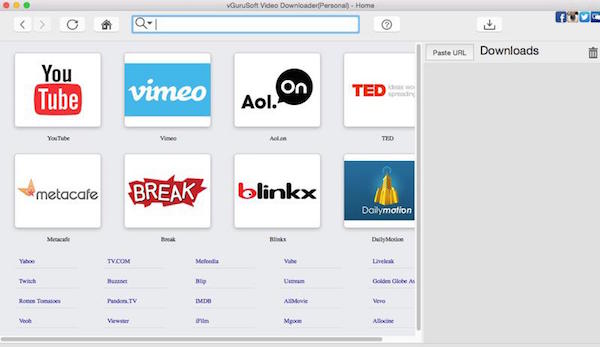
Users are allowed to get all the potential subtitles of the target videos. Just click "Paste URL" to analyze the target video link, then users will be allowed to download all the available subtitles. With this advanced feature, users can enjoy exotic movies without limit!
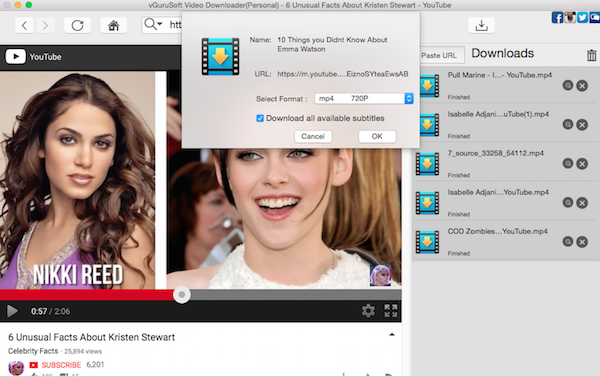
When you start to play the video on vGuruSoft Video Downloader for Mac, there should be a downloading window pop up, then users just need to click "ok" to authorize this app to download videos on Mac.
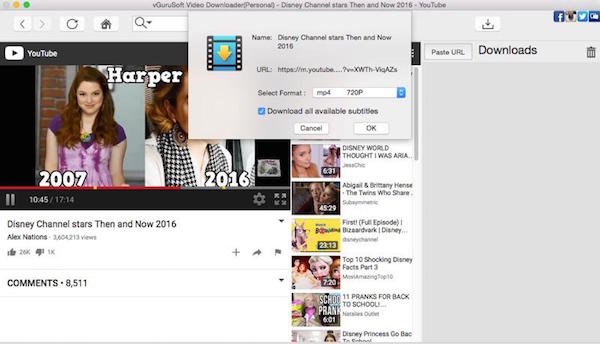
When vGuruSoft Video Downloader for Mac completes downloading videos, music files and live streaming videos Mac, users can click the "search" button to locate the downloaded files in the "Movies" Folder of the system, thus they can easily find out the downloaded files and enjoy them anytime and anywhere.

All-in-one Mac multimedia toolkit that easily play, edit, convert record, compress audio & video resources.
High-speed video downloads from YouTube, Vimeo and more than 1000 streaming sites on Mac.
Simpe-to-use video player for Mac to play any movie and music file on Mac with esae.