Total Video Tools Mac
All-in-one Mac multimedia toolkit that easily play, edit, convert record, compress audio & video resources.
Movie is an important part of entertainment in our life. Many people pay close attention to the latest movies that will be shown in cinema. However, usually it is expensive to watch the latest movies in cinema. Well, you can watch the latest movies online, but it needs very good Internet connection. Buffering is really annoying, when you are so eager to watch the latest movies on your Mac.
Rather than watch latest movies online, it would be better to download latest movies on Mac. You can have your own collection of movies and watch them whenever you want. To do this, you have to download a 100% safe and clean video downloader firstly. vGuruSoft Video Downloader for Mac downloads movies from YouTube, Facebook and 1000+ media streaming sites!
Mac OS X 10.8 +, EL Capitan, Yosemite, mavericks, iMac, Macbook Mini, Macbook air, Macbook Pro and more.
Users can either click any website listing on the main window of vGuruSoft Video Downloader for Mac or paste the URL onto the URL field. For example, if users want to download latest movies from YouTube, just click YouTube icon to search and download latest movies on Mac. If users want to search the latest movies by Google, then just input www.google.com onto the URL field and hit "Enter" go to Google search engine page.
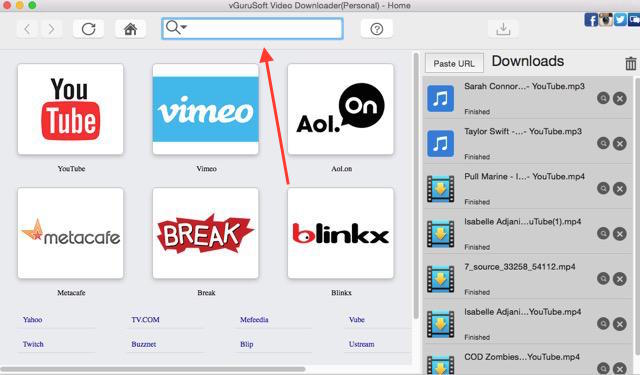
Before downloading latest movies on Mac, please do not forget to click "Playback" to preview the movie. Because playing the movie can activate the download box of vGuruSoft Video Downloader for Mac.
When the download box pops up, users can see there are two formats for users to download video and audio. Users can select MP4 format to download latest movies on Mac.
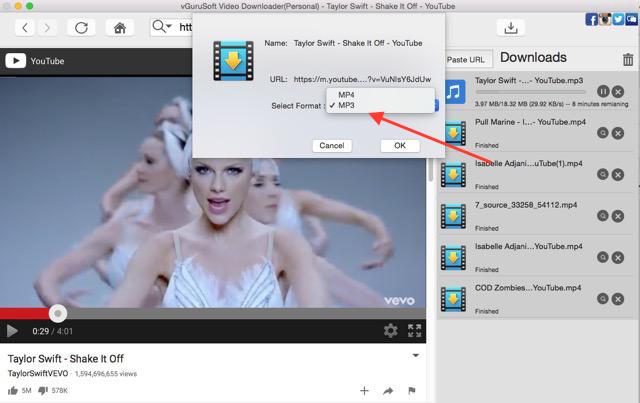
Click "OK" button on the download box to start to download URL to MP3 Mac.
Bonus Tips:
There is a "paste URL" button specially designed for users to analyze the video’s information. You can copy the video link from any browser. After clicked on this button, vGuruSoft Video Downloader for Mac will get the video resolutions and available subtitles for users.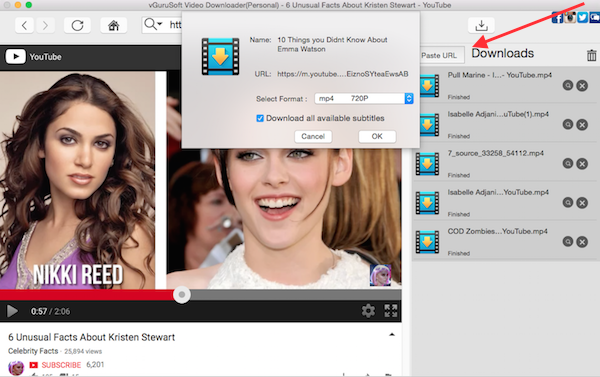
All-in-one Mac multimedia toolkit that easily play, edit, convert record, compress audio & video resources.
High-speed video downloads from YouTube, Vimeo and more than 1000 streaming sites on Mac.
Simpe-to-use video player for Mac to play any movie and music file on Mac with esae.