Total Video Tools Mac
All-in-one Mac multimedia toolkit that easily play, edit, convert record, compress audio & video resources.
As a Mac user, do you purchse music from iTunes? Do you wonder if there is a way that allows you download songs on Mac free-of-charge? Selecting an application to download songs from Internet will not be easy, especially for Mac users. However, vGuruSoft Video Downloader for Mac makes it simple to get this type of work done. As a music downloader for mac, vGuruSoft Video Downloader for Mac allows Mac user download songs from YouTube, Google play and Soundcloud to iTunes.
vGuruSoft Video Downloader for Mac not only supports downloading videos but also downloading songs on Mac, which means it offers MP4 and MP3 options for users' choice. This feature is very convenient for those who want to convert YouTube video to MP3, since there are thousands of music videos on YouTube.
Mac OS X 10.8 +, EL Capitan, Yosemite, mavericks, iMac, Macbook Mini, Macbook air, Macbook Pro and more.
Let us follow the specific guidance to download songs on Mac step-by-step.
You can copy the URL of target song from YouTube, Google play and Soundcloud etc.
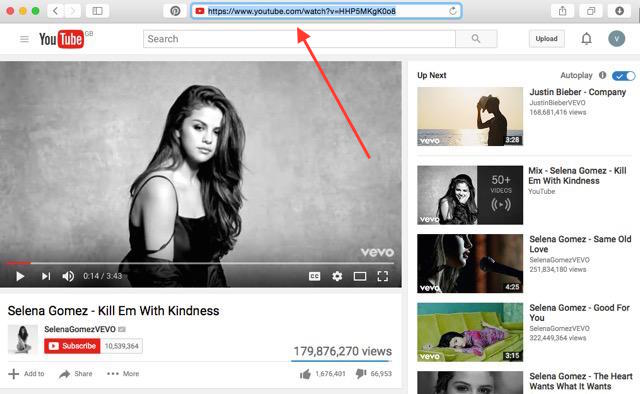
As vGuruSoft Video Downloader for Mac is integrated with a web browser, it can do the same work as the other browsers do. You can search any video or music that you want to download on Mac, and you can play them to activate the download function.
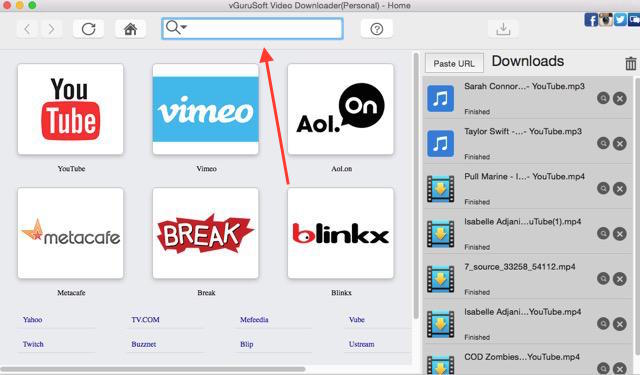
If you are downloading a music video there will be two formats for your choice. When you select MP3 format, then it will get the songs from a video for you. If you are downloading songs from some music website then the default format will be MP3.
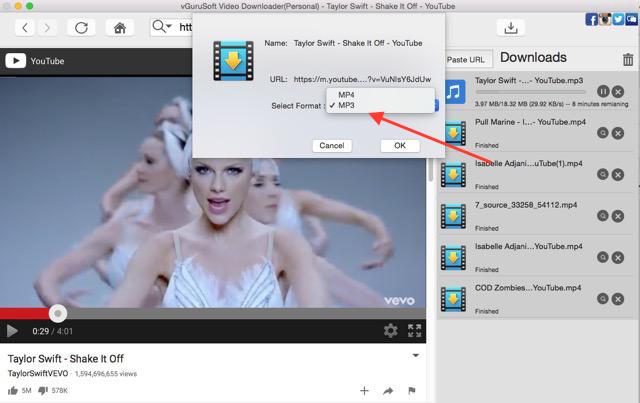
After the “OK” button is pressed, vGuruSoft Video Downloader for Mac will do the rest of the work for you. With such convenient video or music downloader you can expand your music library whenever you want, and add your songs to your iTunes library and rearrange them as you like.
Note: Download box pops up only when the video or music is played.
All-in-one Mac multimedia toolkit that easily play, edit, convert record, compress audio & video resources.
High-speed video downloads from YouTube, Vimeo and more than 1000 streaming sites on Mac.
Simpe-to-use video player for Mac to play any movie and music file on Mac with esae.