Total Video Tools Mac
All-in-one Mac multimedia toolkit that easily play, edit, convert record, compress audio & video resources.
YouTube is the most popular video hosting website in the world, and downloading YouTube videos is an increasing demand for offline playback on Mac. As we know, YouTube does not provide any way to download YouTube videos on Mac directly. Therefore, we have to use some applications to do this. Practically, a video downloader is the best choice. However, if you install a random YouTube video downloader for your Mac, it might course trouble to your Mac. Such as virus attack or too much annoying advertisements.
vGuruSoft Video Downloader for Mac is the best video downloader to download YouTube videos on mac. It is 100% clean&safe and allows users to download multiple videos at the same time. You can download and install it from the official website, just have a try and you will believe it is the best video downloader ever.
Mac OS X 10.8 +, EL Capitan, Yosemite, mavericks, iMac, Macbook Mini, Macbook air, Macbook Pro and more.
Let us follow the following guide to download movies on Mac step-by-step.
vGuruSoft Video Downloader for Mac integrates with a web browser, so users can search any YouTube video to download on Mac. There are many supported websites listing on the main window of vGuruSoft Video Downloader for Mac. Clicking on the YouTube icon then you can visit YouTube directly. Users can also copy the URL of YouTube video and paste it into the URL field of vGuruSoft Video Downloader for Mac. Then hit "Enter" on your keyboard to visit YouTube video page.
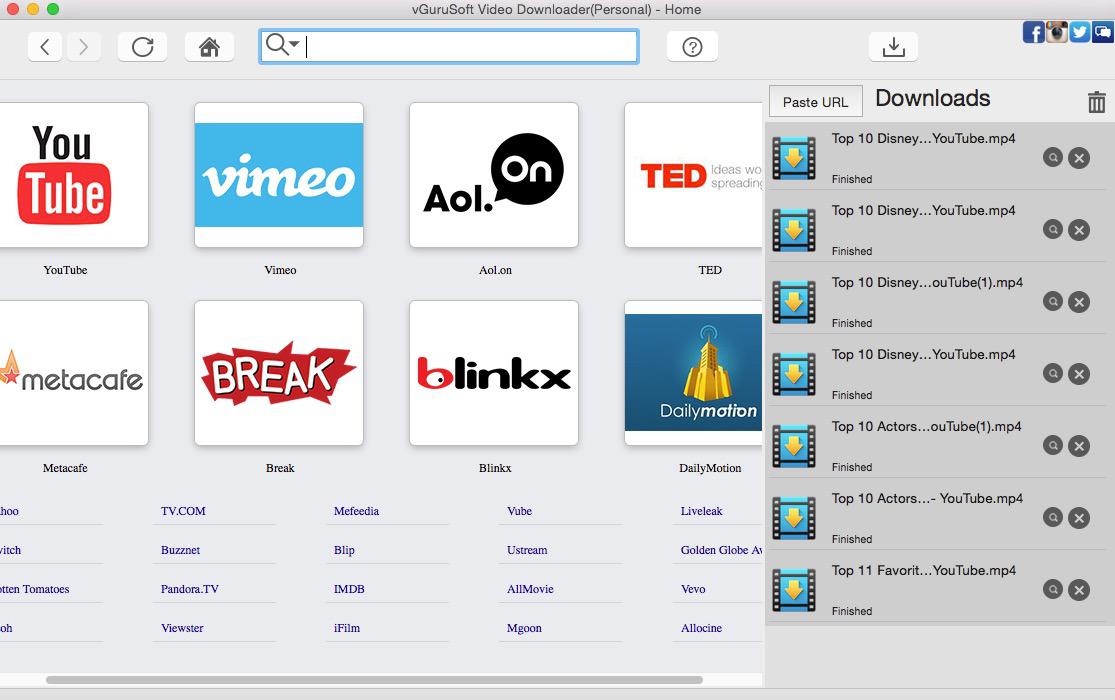
When you are browsing videos on YouTube website, there must be many eye-catching videos. Just double click to open the video you want to download on Mac.
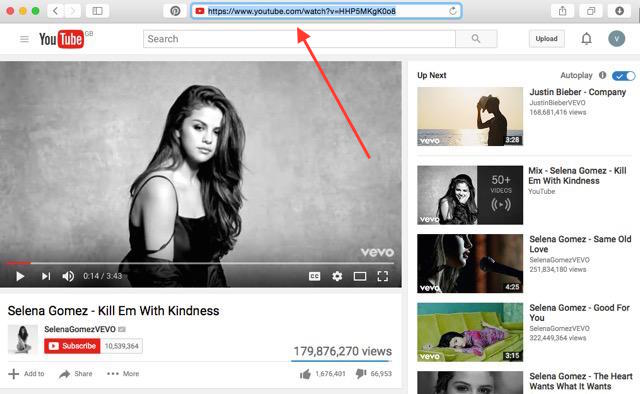
Have you ever noticed that there is a button near to the video, which allows users to choose the resolution of video? You can choose the highest quality before playing the video, and then you will download the HD YouTube video on Mac.
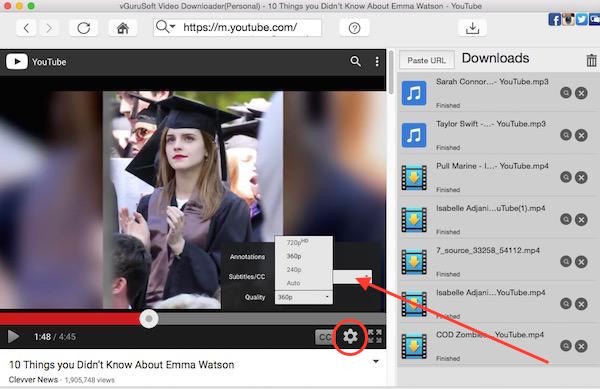
vGuruSoft Video Downloader for Mac can only download the playing video. So if the video cannot be played then it is impossible to download. When the video starts to play there will be a download window popping up.
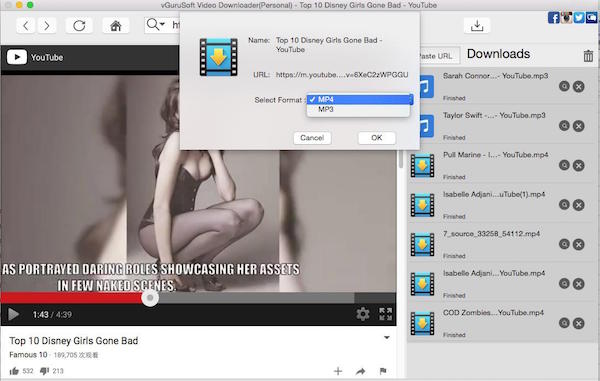
Click “ok” button on the download box to start downloading YouTube videos on Mac.
Bonus tips:
There is a "paste URL" button specially designed for users to analyze the video’s information. You can copy the video link from any browsers. After clicked on this button, vGuruSoft Video Downloader for Mac will get the video resolutions and available subtitles for users. vGuruSoft Video Downloader for Mac downloads from YouTube, Facebook and 1000+ media streaming sites!
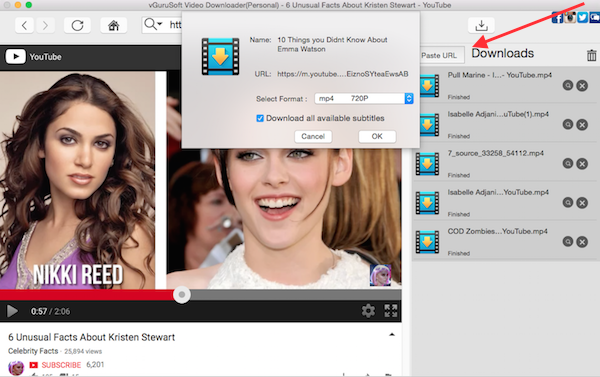
All-in-one Mac multimedia toolkit that easily play, edit, convert record, compress audio & video resources.
High-speed video downloads from YouTube, Vimeo and more than 1000 streaming sites on Mac.
Simpe-to-use video player for Mac to play any movie and music file on Mac with esae.